WARP is a VPN solution from Cloudflare built on the WireGuard protocol. Its goal to keep your internet experience private, secure, fast and reliable.
It's free to use on Android and iOS, the premium version WARP+ is powered by Argo Smart Routing. Let's set it up on Windows.
Creating a WARP Account
If you have a rooted Android device, awesome. If not download MEmu. This is the easiest emulator to get going that's rooted with Google Play Services. Trust me, I wasted a lot of time trying the others.
Download the 1.1.1.1 app and follow the prompts, at this point I recommend signing up for WARP+ at R30 a month.
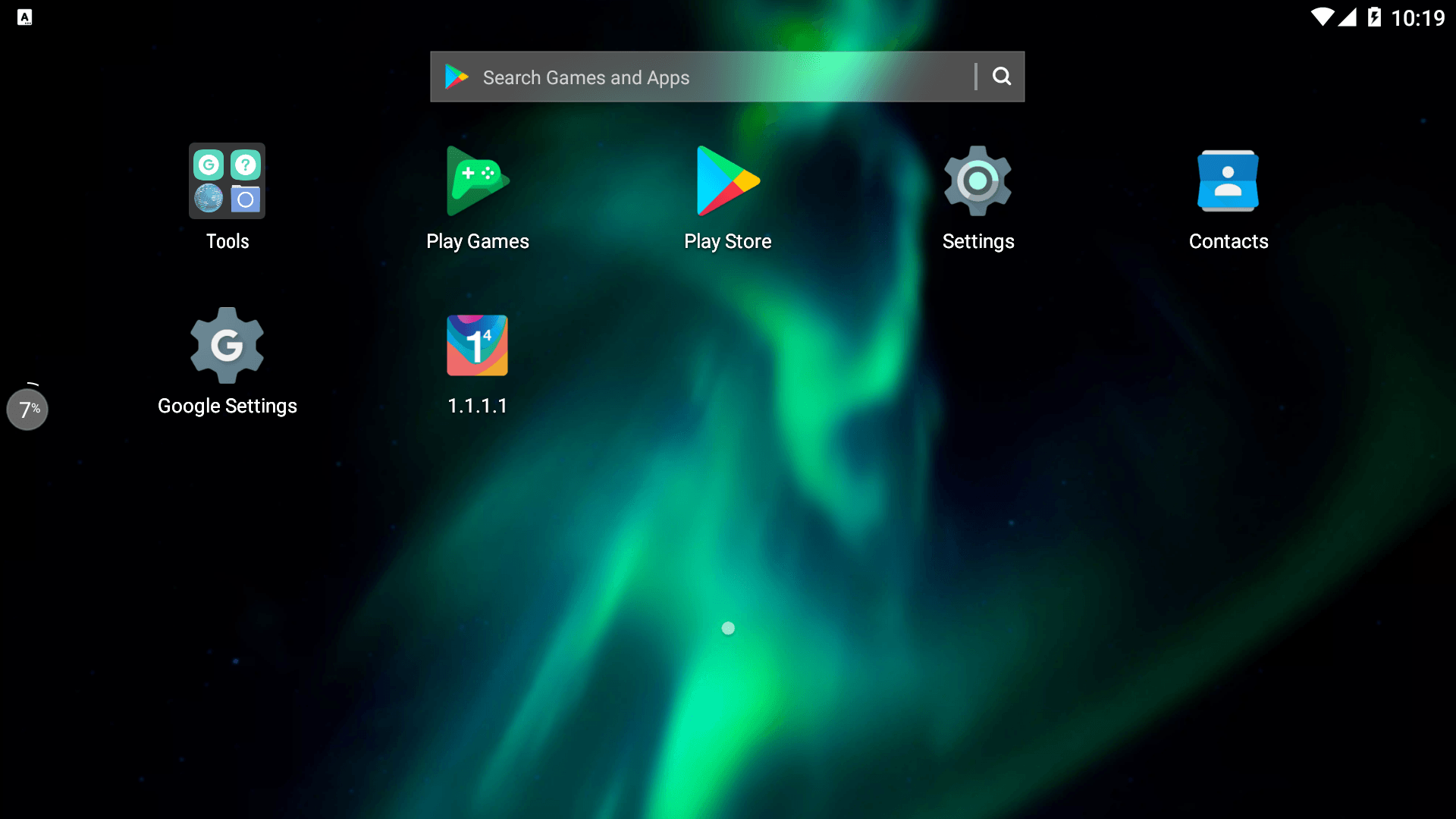
Once you have your account, copy the com.cloudflare.onedotonedotonedotone folder to your PC, here's a guide on how to do this.
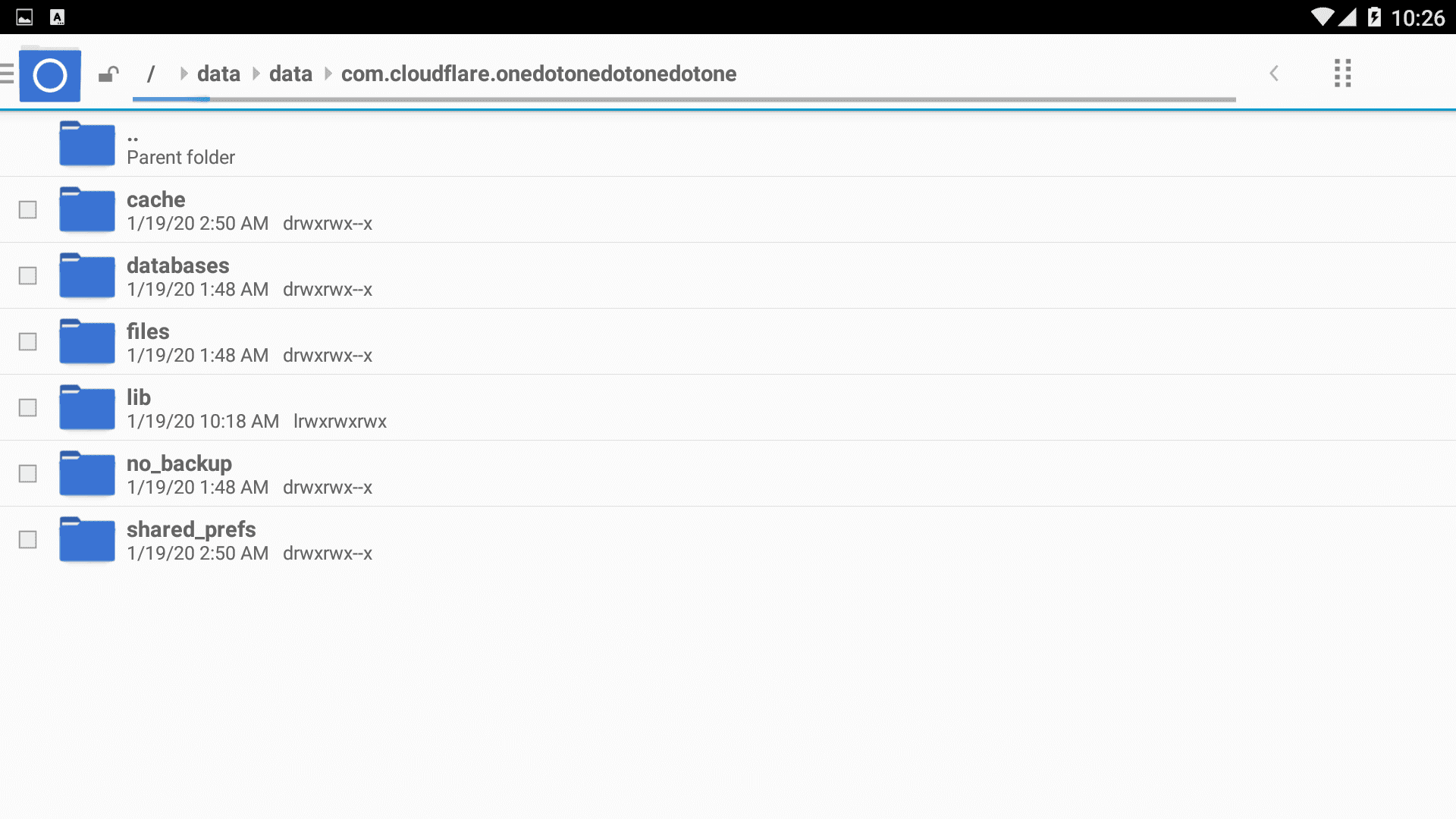
Once you have the folder, in the shared_prefs directory, com.cloudflare.onedotonedotonedotonepreferences.xml is the file you're after. This has your account details, with it you can use any WireGuard VPN Client.
WireGuard VPN Client
If you made it here, so far so good. I use TunSafe as my client. You'll need to provide a config file, here's an example based on the values from the XML.
Multi-Device Use
In the last two weeks or with the app update to v5, Cloudflare introduced the account ability to link your profile with 5 devices. This is done with the use of a license key, it's cross platform so you can mix Android and iOS.
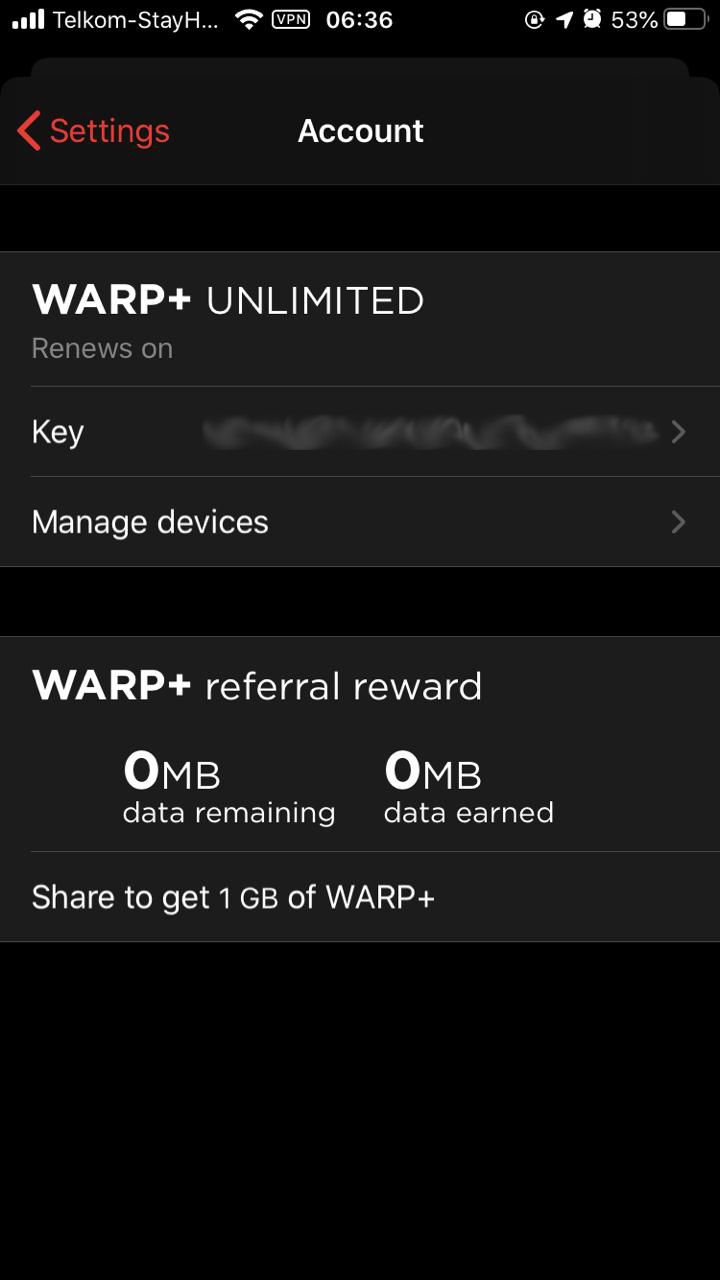
If you're like me and have had WARP+ for a while and now you're wondering how do you get your license key? Simple, there's an API for that, replace {value} with your values from that same original XML file.
GET /v0a833/reg/{warp_registration_id} HTTP/1.1
Host: api.cloudflareclient.com
Authorization: Bearer {warp_token}
Content-Type: application/json; charset=UTF-8
User-Agent: okhttp/3.12.1
Content-Type: application/json
You'll get a response similar to this.
When Windows gives you Linux binaries
MTR
Host Loss% Snt Last Avg Best Wrst StDev
Non-WARP+
1. LIONEL-YOGA920 (172.29.16.1) 0.0% 25 0.4 0.5 0.3 1.4 0.2
2. 192.168.8.1 (192.168.8.1) 0.0% 25 3.1 3.9 2.3 11.0 2.2
3. ???
4. 105-187-234-178.telkomsa.net 0.0% 25 31.2 22.7 14.9 33.5 6.1
5. 105-187-253-58.telkomsa.net 0.0% 25 17.4 18.8 15.1 25.7 2.9
6. 105-187-234-93.telkomsa.net 0.0% 25 22.7 22.5 17.8 43.2 6.0
7. rrba-os-cer-1-wan.osnet.co.za 0.0% 25 19.7 24.3 17.9 39.4 6.3
8. 10.189.30.6 (10.189.30.6) 0.0% 25 227.0 226.6 217.0 237.7 5.1
9. (149.14.126.225) 5.3% 25 223.6 225.8 213.9 235.0 5.7
10. mei-b3-link.telia.net 5.3% 25 238.8 232.0 219.3 264.5 11.8
11. ffm-bb2-link.telia.net 5.3% 25 254.4 247.4 242.0 262.7 5.3
12. ffm-b1-link.telia.net 0.0% 25 260.7 248.1 232.6 272.7 9.0
13. (62.115.182.171) 0.0% 25 247.8 252.7 237.7 296.2 14.1
14. ???
15. ???
16. ams.github.com (140.82.118.4) 0.0% 25 248.2 253.8 243.2 276.4 8.2
WARP+
1. LIONEL-YOGA920 (172.29.16.1) 0.0% 25 0.4 0.4 0.2 0.7 0.1
2. 172.16.0.1 (172.16.0.1) 0.0% 25 26.4 32.1 16.7 79.6 13.1
3. 197.234.241.1 (197.234.241.1) 0.0% 25 25.9 32.5 19.1 86.5 14.2
4. 105.22.32.217 (105.22.32.217) 0.0% 25 17.8 43.2 15.5 115.8 23.6
5. 105.16.28.1 (105.16.28.1) 0.0% 25 190.0 193.2 178.1 221.0 11.0
6. 105.16.10.214 (105.16.10.214) 0.0% 25 198.2 191.9 176.4 209.8 6.8
7. 105.16.14.189 (105.16.14.189) 0.0% 25 179.8 188.2 177.9 203.7 6.8
8. 105.16.33.253 (105.16.33.253) 0.0% 25 183.8 188.7 176.2 241.2 14.6
9. 92.60.248.233 (92.60.248.233) 0.0% 25 177.8 191.8 177.8 269.4 20.3
10. 89.149.184.33 (89.149.184.33) 0.0% 25 200.7 216.4 190.6 306.0 37.0
11. 87.119.94.70 (87.119.94.70) 0.0% 25 212.7 225.3 201.0 349.8 36.3
12. ???
13. ???
14. 140.82.118.3 (140.82.118.3) 0.0% 25 204.9 208.9 195.5 250.6 12.9
Also good old Speedtest.




